Dito network has rolled out its DITO sim registration program by act no 11934. It’s known as the Sim Registration Act (SRA) to curb criminal and fraudulent activities to ensure your sim card remains active. All old and new users must register their sims by following the outlined guidelines preventing any government-enforced deactivation.
In the process of DITO SIM Registration, new users will receive an SMS containing a registration form link after inserting the SIM card into their smartphone. Existing users must complete the registration using one of the methods provided below. This is beneficial for safeguarding against online scams, identity theft, false information, and other fraud actions.
Ways of How to Register DITO SIM
For the prepaid and postpaid audiences, people can complete DITO SIM Registration in 3 different ways. The process of registration is straightforward not too difficult. Further, the method of registration and how to do is listed below.

DITO SIM Registration Link
In case, you do have not an Android mobile then register this sim card via the web portal which is official and operated by DITO Network.

STEP by STEP Guide to Register DITO SIM by APP

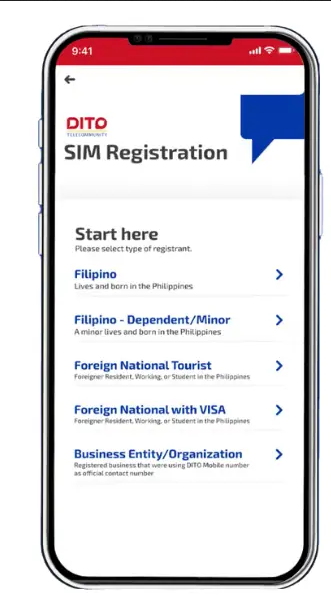
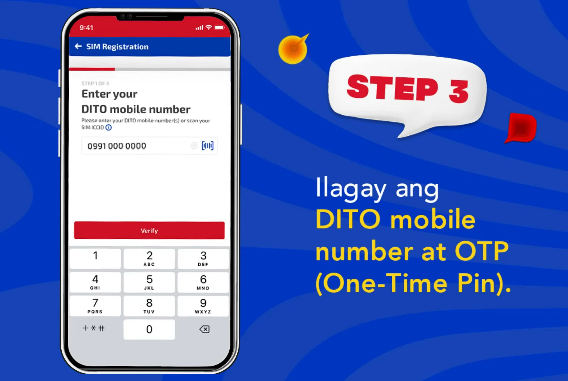
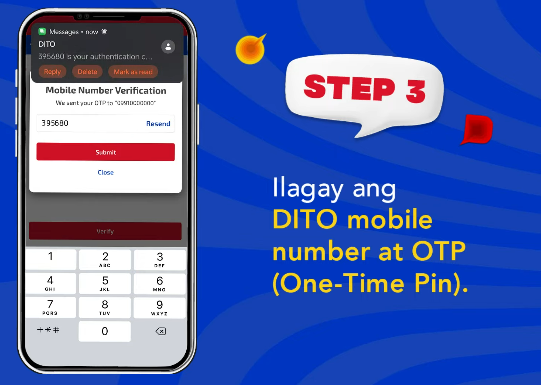

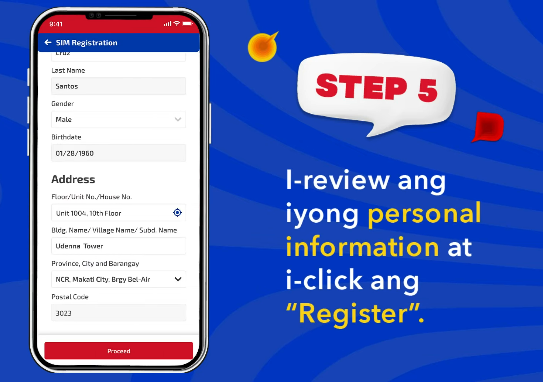
Note: When the sim is activated the DITO network will inform you via SMS.
How to Activate DITO SIM through SMS Link
New subscribers of the DITO network now can register new or old SIM cards via SMS. Just follow the below instructions and complete the activation process.
Form
Subscribers of the DITO network who want to activate their sim card via the online link now it is necessary to fill first dito registration form. Follow below one.
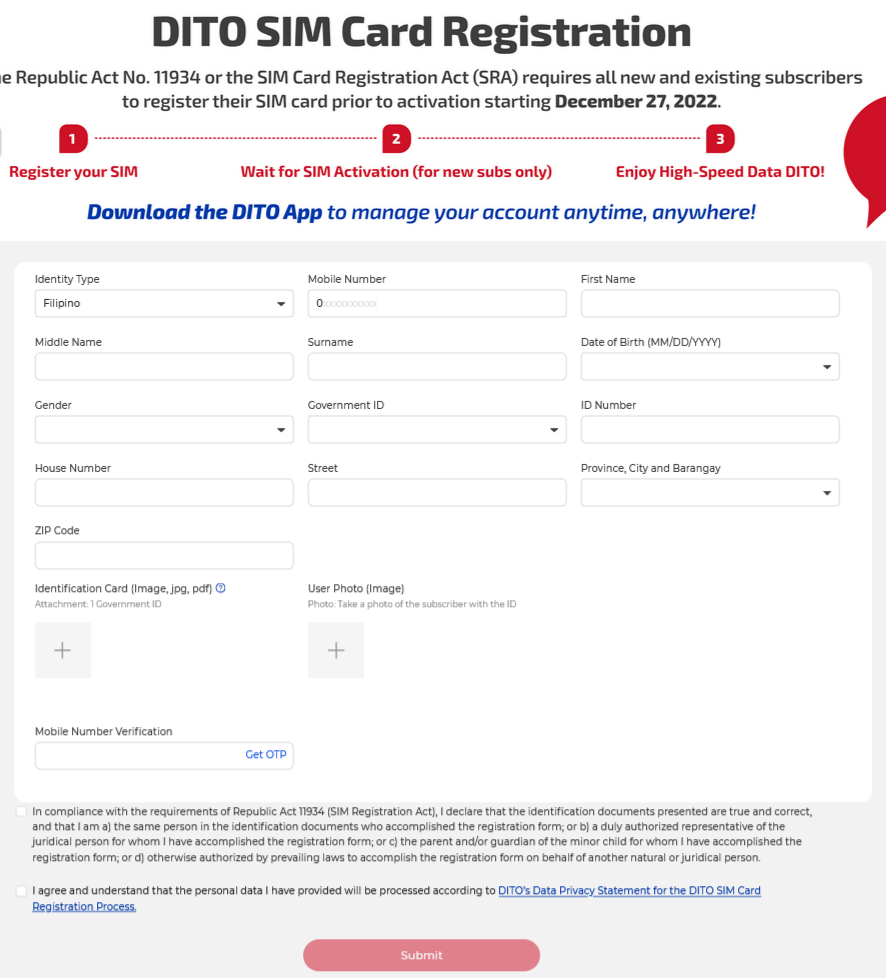
One may open it from the link and fill this form online along with valid information. After fulfilling all requirements click on the submit button. The registration request will be forwarded to the related department.
Deadline for SIM Card Registration
Old Subscribers: Existing users of DITO telecommunication who have been using this company’s sim card previous many years now can use their sim card without registration till 25 July 2023. After that SIM will be deactivated by the company and you cannot use it for calls, text, and Internet.
New Users: For people who buy a new sim now it is mandatory to register a sim card first and then use it. As per Govt of the Philippines, SIM Registration is necessary. After activation sim card will be used for different purposes.
DITO SIM Registration Number
When you complete the process of DITO SIM activation the DITO sim registration number will be sent on the sim card. So just for the record keep it carefully.
Why does SIM Registration fail?
Audiences who try to complete the registration are now facing a failure error. Why registration fail error come? Behind some reasons are noted.
Why Do People Face Issues with Uploading Photos
In the majority of cases, we notice on social media people face issues during selfie upload. You can upload a maximum image size of 2MB or below. If you upload a big-size photo then an error appears on the screen. Moreover, before uploading must check the image size. If your image size is above 2MB then use any online tool to reduce their image size.
Which Personal Information Requirements
After imposing the new sim act, people seeking which type of information is required for DITO SIM Registration. Right now dito user is divided into 5 different segments in which the details of required information are different not the same.
Local Audience
Businesses
Tourist
Government Accepted IDS
After Registration Reward
After successful registration of DITO SIM, this company gives rewards to their new user.
2GB Flat Data
Audience can use 2GB of data and if you want to share with family and friends now you can do it. Today buy a new SIM or if you are using another network SIM card then leave and shift to the DITO network. Enjoy different offers that never exist on other telecommunication companies.
Loyalty Rewards
If customer activate the DITO Offer and use different promos then you can earn points. Today activate DITO promos and offers and pay via official partners such as GCash, MaYa, WeChat, and others. You can earn good loyalty points.
Promos
DITO 199
DITO 199
Compatible Phones
A complete list of compatible mobile is properly issued that support the 4G and 5G technology of DITO. Users who using another model can change their manual mobile settings.
4G Mobile List
5G Mobile List
Guidelines for Non-Compatible Mobile Users
Those using an iPhone or another smartphone who are not compatible with DITO SIM now change the manual APN setting. Your mobile starts to support a SIM card. For this purpose follow the below instructions.
FAQ
Right now, 3 options exist to register dito sim.
By App
Online Web Portal
With SMS Link
Note: Each method is described step by step above.
The most easiest and convenient way to register a Dito sim card is via the APP. Simply download the app and install it. Further, give step by step information like personal, and others.
The telecommunication network DITO introduced a webpage which is [https://dito.ph/sim-registration] where people can register their new or old sim.
